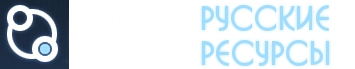What's New in Visual FoxPro 8.0

APP REGISTER Click this tool to register a web service. BASECLASS CHECKBOX A check box is used to toggle between two states, such as True (.T.) and False (.F.) or Yes and No. COLLECTION You can use collections to group a set of related items, usually objects, which can be of any type. GRID COLUMN A Column in a Grid can contain data from a field in a table, or the value of an expression. A Column can also contain controls. COMBO BOX When selected, the ComboBox control opens, displaying a list of items from which you can choose one. COMMAND GROUP Use the CommandGroup control to create a set of command buttons that you can manipulate individually or as a group. CONTAINER Container objects can contain other objects and allow access to the objects contained within them. CONTROL Control objects can contain other objects, but, unlike container objects, do not allow access to the objects contained within them. CURSOR The cursor object makes it possible for you to specify or determine properties for the table or view when the form, FormSet or report is run. CUSTOM Custom classes are user–defined classes with properties, events, and methods, but with no visual representation. DATA ENVIRONMENT The DataEnvironment object is a container object for the Cursor, xCursor, and Relation objects associated with the form, form set, or report. EDIT BOX Use the EditBox control for editing a Character–type variable, array element, field, or memo field. EXCEPTION An exception object is created when an error occurs in a TRY block or when the THROW command is called. FORM Use the Form object to create a form to which you can add controls. You can also use the Form Designer. GRID A grid is a container object that displays data in rows and columns, and is similar in appearance to a Browse window. COLUMN HEADER A header displays the caption at the top of a grid column, and can respond to events. HYPERLINK A Hyperlink object provides navigational capabilities for Visual FoxPro applications hosted in containers such as Microsoft Internet Explorer. IMAGE An Image control is a graphical control that displays images and has a full set of properties, events, and methods that other controls have. LABEL A Label control is a graphical control that displays text that can't be changed directly. LINE A Line control is a graphical control that displays a horizontal, vertical, or diagonal line. LIST BOX A list box displays a list of items from which you can select one or more items. ACTIVEX BOUND On a form or report, an OLE bound control lets you display the contents of an OLE object. ACTIVEX CONTROL An OLE container control lets you add OLE objects to your applications. OPTION BUTTON A single option button can be added only to a group of option buttons. OPTION GROUP Option button groups are containers that contain option buttons. Choosing an option button makes your choice current and releases a previous choice. PAGE Pages allow you to create tabbed forms or dialogs. A set of pages is contained in a page frame. PAGE FRAME A page frame is a container object that contains pages. The page frame defines global characteristics of the page: size and positioning, border style, which page is active, and so on. PROJECT HOOK The ProjectHook object allows programmatic access to events that occur in a project. RELATION The Relation object allows you to determine or specify how two tables are related. SEPARATOR A Separator object places space between controls in a toolbar. SESSION A Session is a custom, user–defined object that manages its own data session. Use the Session object as efficient memory management and to ensure safe behavior of multiple object instances in multi–tiered applications. SHAPE A Shape control is a graphical control that displays a box, circle, or ellipse. SPINNER A spinner allows a user to choose from a range of numeric values by clicking the up or down arrows on the spinner or by typing a value into the spinner box. TEXT BOX Creates a text box in which you can edit the contents of a memory variable, array element, or field. TIMER The Timer control, invisible to the user, is useful for background processing such as checking the system clock to determine if it is time to run a program or application. TOOLBAR Use the ToolBar object to create your own toolbars for your applications. CURSOR ADAPTER Provides a class of extended cursors that offers support for handling a wide range of local or remote data sources as native Visual FoxPro Cursors. COMMAND BUTTON A command button is typically used to start an event that performs an action. XML TABLE XML FIELD XML ADAPTER MY ACTIVEX CONTROLS Displays your registered ActiveX controls. CATEGORY.FAVORITES FAVORITES Favorites CATEGORY.GENERAL MY BASE CLASSES Displays the FoxPro foundation base classes. Drag–drop these tools to designer workspaces. VFP BASE CLASSES Standard VFP Base Classes. VFP FOUNDATION Displays the featured FoxPro Foundation Classes from libraries in the FFC folder. XML WEB SERVICE These are a set of rich form classes that you can use with your XML Web services. CATEGORY.TEXTSCRAPS TEXT SCRAPS Drag text scraps here CATEGORY.WEBSERVICE MY XML WEB SERVICES Displays your registered XML web services. Drag–drop these tools to edit windows. CLASS COMBO BOX Foundation ComboBox class. (_BASE._combobox) COMMAND BUTTON Foundation CommandButton class. (_BASE._commandbutton) COMMAND GROUP Foundation CommandGroup class. (_BASE._commandgroup) ONTAINER Foundation Container class. (_BASE._container) EDIT BOX Foundation EditBox class. (_BASE._editbox) GRID Foundation Grid class. (_BASE._grid) LINE Foundation Line class. (_BASE._line) LIST BOX Foundation Listbox class. (_BASE._listbox) OPTION BUTTON Foundation OptionButton class. (_BASE._optionbutton) OPTION GROUP Foundation OptionGroup class. (_BASE._optiongroup) PAGE FRAME Foundation PageFrame class. (_BASE._pageframe) SEPARATOR Foundation Separator class. (_BASE._separator) SHAPE Foundation Shape class. (_BASE._shape) SPINNER Foundation Spinner class. (_BASE._spinner) TEXT BOX Foundation TextBox class. (_BASE._textbox) TIMER Foundation Timer class. (_BASE._timer) FORM SET Foundation FormSet class. (_BASE._formset) _BASE._ACTIVEDOC Foundation ActiveDoc class. HYPERLINK Foundation Hyperlink class. (_BASE._hyperlink) LABEL Foundation Label class. (_BASE._label) PROJECT HOOK Foundation ProjectHook class. (_BASE._projecthook) IMAGE Foundation Image class. (_BASE._image) CONTROL Foundation Control class. (_BASE._control) FORM Foundation Form class. (_BASE._form) TOOLBAR Foundation Toolbar class. (_BASE._toolbar) CUSTOM Foundation Custom class. (_BASE._custom) _HYPERLINK._HYPERLI This class provides the functionality of an OLE Hyperlink and launches a Web Browser by executing the Follow method.. HYPERLINK LABEL This class provides the functionality of an OLE Hyperlink and launches a Web Browser from a label. _HYPERLINK._HYPERLI This class provides the functionality of an OLE Hyperlink and launches a Web Browser from an image. _HYPERLINK._HYPERLI This class provides the functionality of an OLE Hyperlink and launches a Web Browser from a button. SHELL EXECUTE This class enables you to launch an application or document with its associated application from the current application. _ENVIRON._RUNCODE Runs a block of VFP code via macros without compilation. _ENVIRON._SET Used to save, set, and restore SET commands. Optional parameters: uArgument1 [, uArgument2] [, lNoRestore]. This classes only handles SET commands that have a unique first four characters in their name and a few SET commands not fully supported. _TABLE2._NAV2PICBUT SORT DIALOG BUTTON This class provides a button that displays a dialog box that will sort data in ascending or descending order on a particular field. _TABLE2._GOTO _TABLE2._TBRNAVIGAT _TABLE2._SORTSELECT _TABLE2._NAV4PICBUT NAVIGATION SHORTCUT This is a shortcut menu that can be dropped onto a form with items for common data navigation, sorting, filtering and finding options. FILTER DIALOG This class is a button that, when clicked, displays a dialog box that enables you to filter data in a particular field. _TABLE2._GOTOBUTTON LOCATE DIALOG This button displays a dialog box to locate a record. _TABLE2._SORTDIALOG _TABLE2._NAVTOOLBAR _TABLE2._DIALOGBUTT _CONTROLS._MOVERLIS mover list boxes RESIZE OBJECT This class causes objects dropped onto a form to resize and move with the Form's Resize event. _CONTROLS._FOLDER LOOKUP COMBOBOX This class performs a lookup of values in a field to populate a combobox. _DATAQUERY._OFFLINE _DATAQUERY._QBF DISTINCT VALUES This class performs a lookup of unique values in the ControlSource field to populate a combobox. _DATAQUERY._EXECSP _DATAQUERY._CONFLIC _DATETIME._STOPWATC stop watch with start, stop, and reset methods _DATETIME._CLOCK day, date, and time control ACTIVEX CALENDAR This class uses the ActiveX calendar control that can be bound to a date field for a form or other container. SPLASH SCREEN This class, when placed in an project, provides a simple Splash Screen for custom applications. ABOUT DIALOG This class is a simple About dialog box template for custom applications. _DIALOGS._LOGIN Base login container. Allows entry of name and password. _DIALOGS._DIALOG _DIALOGS._LOCATEITE _DIALOGS._KEYWORDS _DIALOGS._MSGBOX Message box wrapper for MESSAGEBOX(). SHORTCUT MENU CLASS When placed on a project or form, this class dynamically creates shortcut popup menus. SUPER MOVER This class, when placed on a form, provides a mover list box with Move, Remove, MoveAll, and RemoveAll buttons. _MOVERS._MOVER _MOVERS._SORTMOVER _MOVERS._TABLEMOVER _MOVERS._FIELDMOVER _MULTIMEDIA._SOUNDP VIDEO PLAYER This class loads and plays a video file, and provides access to the Media Control Interface (MCI). _REPORTS._OUTPUTCHO OUTPUT DIALOG This class uses the Report object to display a dialog box that prompts the user for a reporting output option. _REPORTS._SHOWTEXT OUTPUT OBJECT Generic reporting object that provides a variety of report source and destination options. SIMPLE NAVIGATION This is a set of simple record navigation buttons. VCR BUTTONS This set of record navigation buttons is a subclass of _nav2buttons that includes Top, Next, Prev, and Bottom navigation buttons. _TABLE._FINDNEXTBUT _TABLE._FINDBUTTON FIND DIALOG This class provides a generic Find dialog box with simple options such as field choice. _TABLE._FILTERDIALO _TABLE._FILTEREXPR _TABLE._GOTODIALOG _TABLE._TABLE _TABLE._TABLEFIND _TABLE._TABLESORT _TABLE._TABLENAV THERMOMETER This class provides a standard thermometer class. _THERM._PROGRESSBAR REGISTRY.FOXREG REGISTRY.FILEREG REGISTRY.ODBCREG REGISTRY.OLDINIREG REGISTRY ACCESS This class provides access to information in the Windows Registry. CHECKBOX Foundation CheckBox class. (_BASE._checkbox) _WS3CLIENT.WSCLIENT _WS3CLIENT.WSPARMS WS INVOKER Use this button to invoke specific XML Web services. WS GRID Use this grid to bind to an XML Web service that returns complex data such as an ADO.NET dataset. WS TEXTBOX Use this textbox to bind to data returned from an XML Web service. WS LABEL Use this label to bind to data returned from an XML Web service. _WS3CLIENT.WSCLIENT WS HANDLER Use this control to set up an XML Web service connection. TEXTSCRAP BUG REPORT TEMPLATE Use this as a template for reporting your bugs. COMMENT HEADER This is a program comment header template. Drag this tool to an edit window.
Новое на сайте
-

Обновлен портфель программиста
Добавлены: Установка HTML Help (Создание справочной системы), Imagedit.zip - Графический редактор ( ico и bmp), Библиотека локализации HTML Help (Русский) -

Новые примеры программ
Установка библиотек, Игровая программа "Охота на лис", Установка библиотек "Охота на лис", plastic -"Платежки", Библиотеки (на FPD26), platan -"Платежки" (на Clipper 5.2) -

Обновленна справка
Подсказки, технология программирования и использование Visual FoxPro. Команды, функции, операторы, объекты, свойства, события и методы.